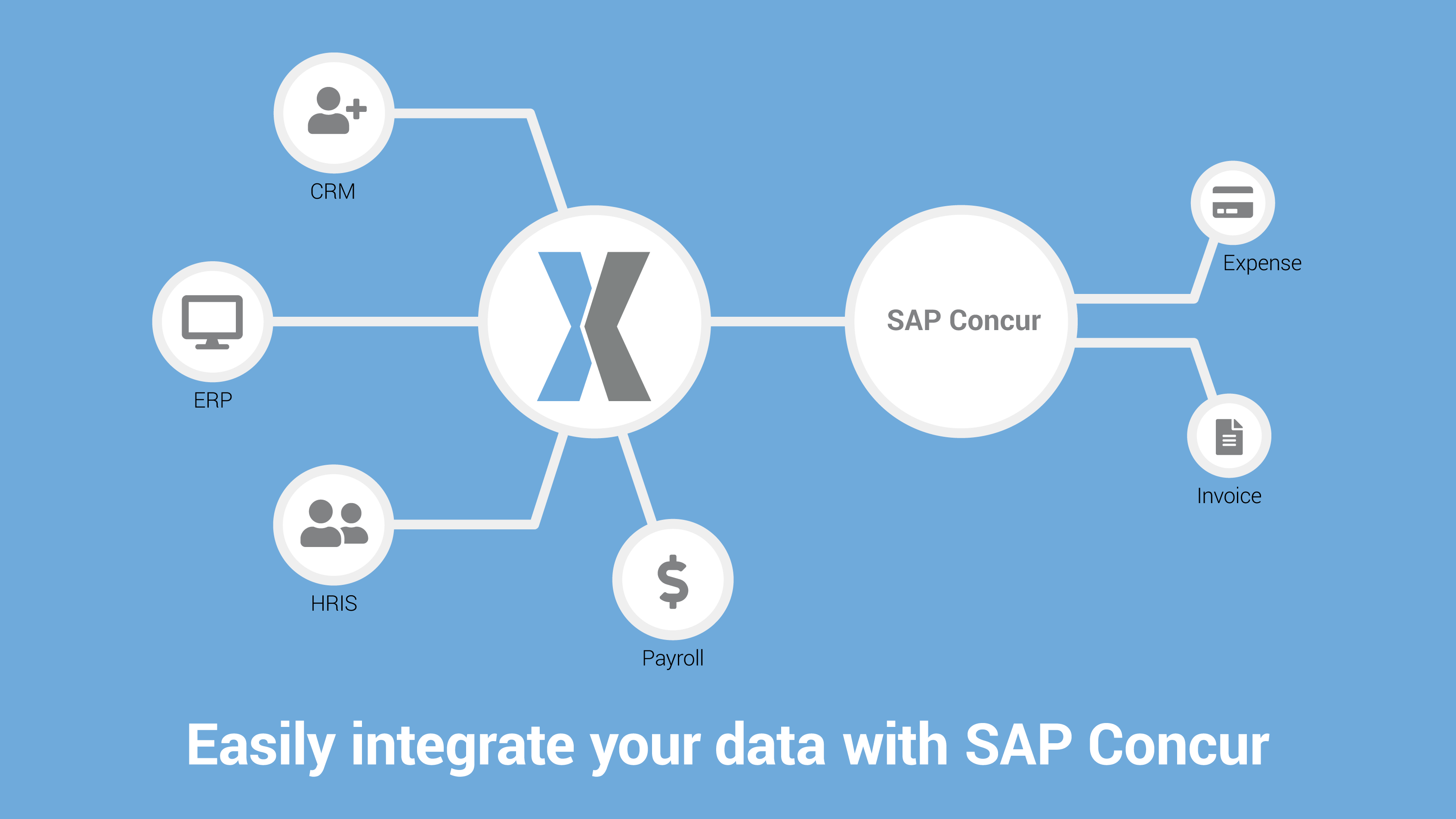App Center
ApexConnect ERP & HR Connectors
Streamlined financial integration and data synchronization between ERP, HCM, and SAP Concur systems
The ApexConnect connectors streamline your accounting, human resource, and AP processes by applying your custom business rules to data to update SAP Concur, Payment, ERP, and other systems, eliminating the need for manual intervention. Running data flows on a schedule; customers also benefit from the ability to run the integrations through the Apex Integration Portal on demand. This is critical during crunch time at the end of an accounting cycle. Your data is treated securely and with great care. ApexConnect also works with customers’ systems being on premise, in the cloud, or both. The flexible configurations handle complexities such as multiple entities, instances, geographies, and versions of your systems to consolidate processes and redistribute the results to the respective systems of the originating entity, further adding value to the enterprise.
The ApexConnect Connectors work with a long list of sources and types of data (text, HTML, EDI, ETC). They can seamlessly automate the loading data from your ERP system to SAP Concur Solutions, including vendor data, employee data, property names and codes, organizational lists, multi-level project and fund lists, work breakdown structures, lists, project approver assignments, and payment information. The integration maintains this data, loading updates and changes from your ERP to Concur Expense and Concur Invoice via the SAP Concur APIs, ensuring a high degree of integrity.
To automate AP functions and reduce errors and manual efforts, the ApexConnect Connectors for Concur Expense and Concur Invoice support:
• Blackbaud FE
• Blackbaud NXT
• Deltek Costpoint
• Deltek Vantagepoint
• Deltek Vision
• Infor Syteline
• Infor Visual
• Microsoft Dynamics AX
• Microsoft Dynamics GP/SL
• Oracle NetSuite
• Oracle EBS
• SAP ECC6
• SAP S4/HANA
• FinancialForce
• Workday
• Yardi
To manage hires, terminations, and organization structure, ApexConnect HR Connectors for Concur Expense & Concur Invoice support:
• UKG (Kronos & UltiPro)
• NetSuite
• Namely
• Workday
• Deltek
Click “Request Information” to learn how you can enable an ApexConnect Connector for SAP Concur solutions.
これらの SAP Concur ソリューションで動作:
- Expense - Professional
- Invoice - Standard
- Invoice - Professional
- Expense - Standard
利用可能な地域:
- カナダ
- メキシコ
- アメリカ合衆国
- ボリビア
- コロンビア
- オーストリア
- チェコ共和国
- デンマーク
- フランス
- ドイツ
- アイルランド
- イスラエル
- オランダ
- ノルウェー
- ポーランド
- スウェーデン
- スイス
- アラブ首長国連邦
- オーストラリア
- 香港