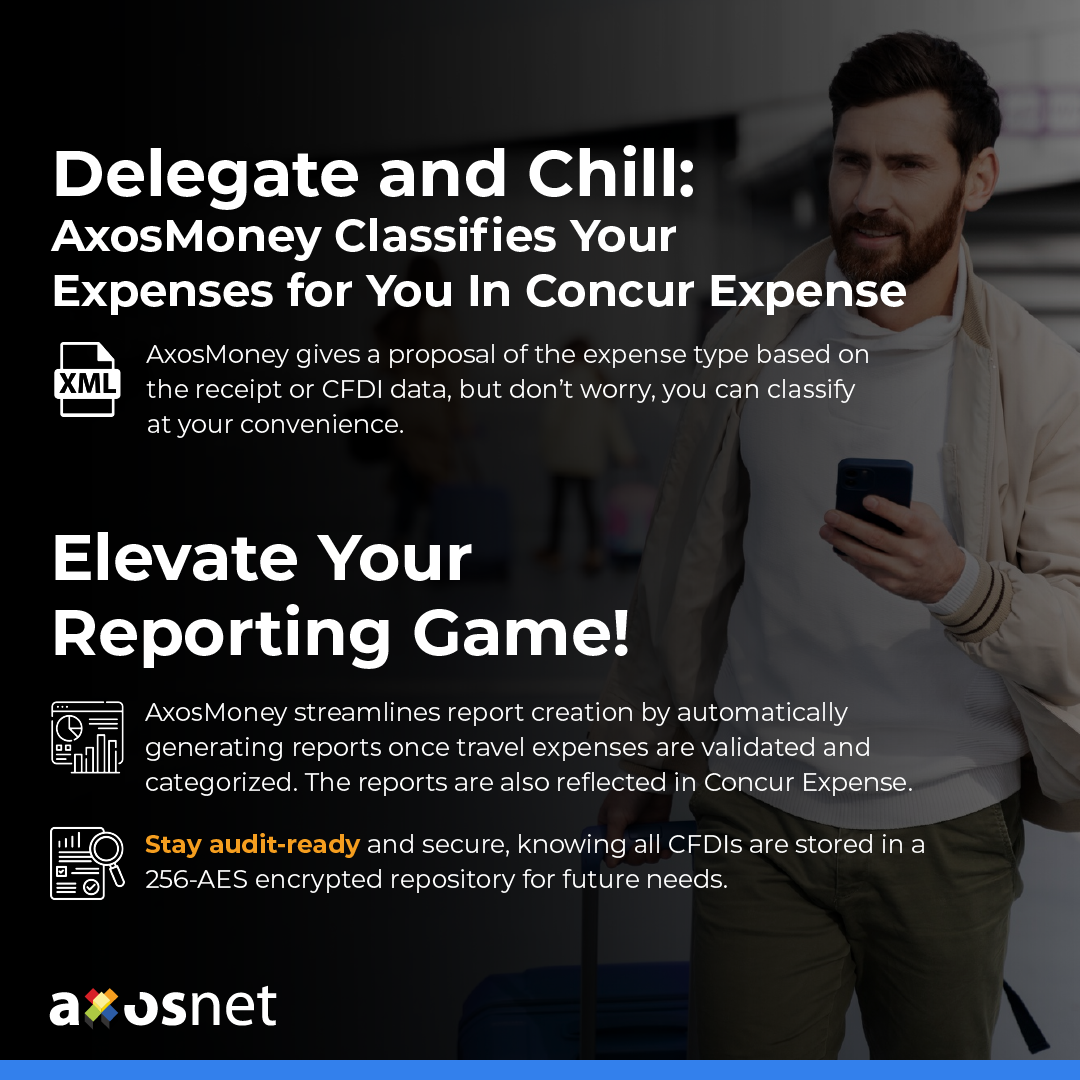App Center
AxosMoney
スマートフォンから簡単な 3 ステップで CFDI を検証。
AxosMoney makes expense management simple, compliant, and automated.
AxosMoney is a cloud assistant that helps you avoid errors and fraud and expedite reimbursements by validating e-Invoices (CFDi) before expenses are posted into a Concur Expense report. Validation works for countries such as Mexico, Peru, Colombia, & Costa Rica. With its simple Web or Mobile interface, AxosMoney helps travelers, approvers, and accounts payable personnel stay within government compliance and save time.
Avoid Fraud with AxosMoney e-Invoice verifications such as:
- Digital structure validation
- Tampering validation
- Matching totals
- Government status
Avoid Errors with AxosMoney by making sure:
- No duplicate e-Invoice is sent for approval.
- Only e-Invoices issued to your legal entities are taken.
- Manual entries are reduced.
Save Time with Auto-fill, Report Assistant, and Delegation functionality:
- Auto-fill expense entry populates important fiscal compliance data from the e-invoice such as Tax ID, e-Invoice ID, Entry Date, Expense Type, and Total Amount.
- Report assistant makes sure a traveler never forgets to post only valid expenses entries by creating a report on behalf of the traveler.
- Delegate report creation with peace of mind that only valid expenses (e-Invoice) are allowed to be posted to Concur Expense.
Expedite Reimbursements:
- Managers can approve reports on the road, with AxosMoney's mobile app.
- Managers save approval time since they know all expense entries made by AxosMoney are valid and within government compliance.
Keep peace of mind:
- AxosMoney posts the e-Invoice XML content as an attached PDF to Concur Expense entries.
- And also keeps all your e-Invoices (XMLs) in an AES-256 secured repository so Account Payables can always be ready for audits.
Activate AxosMoney for your company, and validate e-Invoices (CFDIs) in just 3 easy steps:
- From your email, forward the e-Invoice you wish to validate to AxosMoney email address.
- Login to AxosMoney and within seconds, your expense (e-Invoice) will be verified.
- If the expense (e-Invoice) is a valid one, send it to a new Concur Expense report or add the expense to an existing new report. Otherwise, you just saved yourself and your organization a lot of time and hassle dealing with an invalid expense.
What are you waiting for? Contact Axosnet today!
- Expense - Standard
- Expense - Professional
- コスタリカ
- メキシコ
- アメリカ合衆国
- コロンビア
- ペルー
- 英国